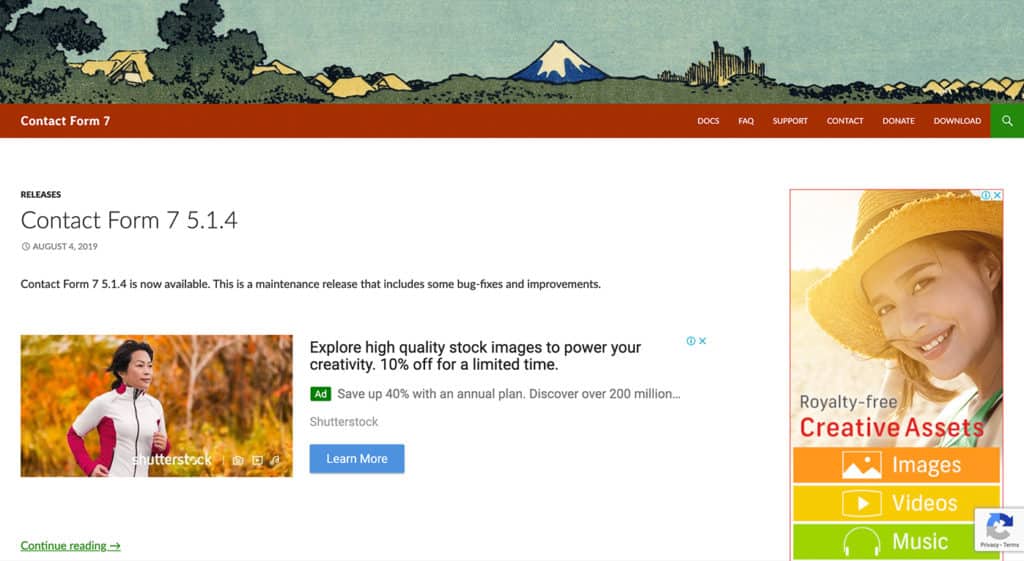With more than 54,000+ WordPress plugins, it can be hard to know which one to use for your email marketing, popups, and more. The feeling of being overwhelmed while looking for the best plugin is a very real thing. So I went ahead and asked a few colleagues and clients which SEO, social media, backup, speed, etc. plugins do they prefer and avoid.
The following article is what I’ve averaged as the right set of WordPress plugins and tools to help grow your online business in 2019.
1. Contact Form 7
No matter what type of service you provide, having an easy way for your users to reachout and explain what they need specifically is always a necessity. Contact Form 7 Every is the most user-friendly contact form plugin for WordPress.
This simple shortcode generating form builder allows you to easily create contact forms, email subscription forms, online order forms, payment forms, surveys, polls, and basically all other type of online fors with just a few key strokes.
Integrating popular marketing and payment platforms, so you can build powerful forms in less than 5 minute is as easy as acquiring their short code, and applying it to your desired form.
I use WPForms on the Design with Eric website and all of my other websites. But I’m not alone. Over 2 million websites use Contact Form 7, and they have consistently maintained a 4.9 out of 5 star rating average for over 2 years now.
Alternative: Formidable Forms is an excellent alternative for creating advanced solution-focused WordPress forms.
Check Out: How Much Does It Actually Cost To Build A WordPress Website

2. MonsterInsights
MonsterInsights is used by over 2 million websites and is the best Google Analytics plugin for WordPress by far. It allows you to “properly” connect your website with Google Analytics, so you can see exactly how people find and use your website.
It also shows you all the important stats that matter right inside your WordPress dashboard.
MonsterInsights has a free version, but the true power of it only unlocks when you upgrade to the Pro version.
You can use a MonsterInsights coupon I found to get 50% off your purchase.
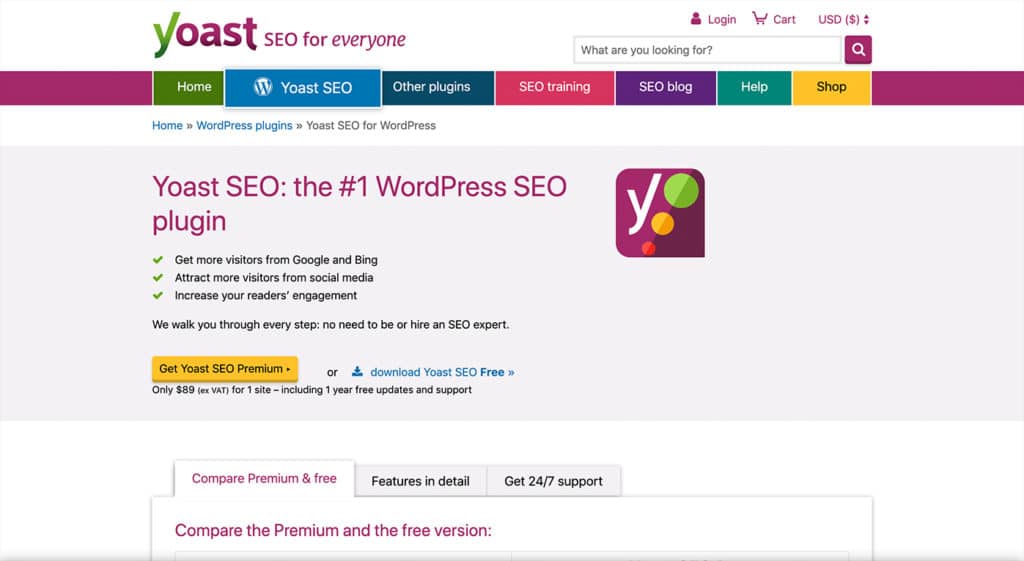
3. Yoast SEO
SEO helps you get more visitors from search engines to your website. While WordPress is SEO friendly out of the box, there is so much more you can do to increase your website traffic using SEO best practices.
Yoast SEO is one of the most popular WordPress plugin of all time. Out of all the WordPress SEO plugins, Yoast offers the most comprehensive solution with all the features and tools that you need to improve your on-page SEO.
It helps you add meta tags, generate sitemaps, connect your site to Google Search Console, optimize it for social media, and more.
Yoast comes with a powerful Redirect feature that lets you easily create 301 redirects which is extremely helpful. It also detects change of URLs and create auto-redirects, so you don’t have any broken links on your website.
Check Out: How Design Greatly Increases Your Business’ Growth
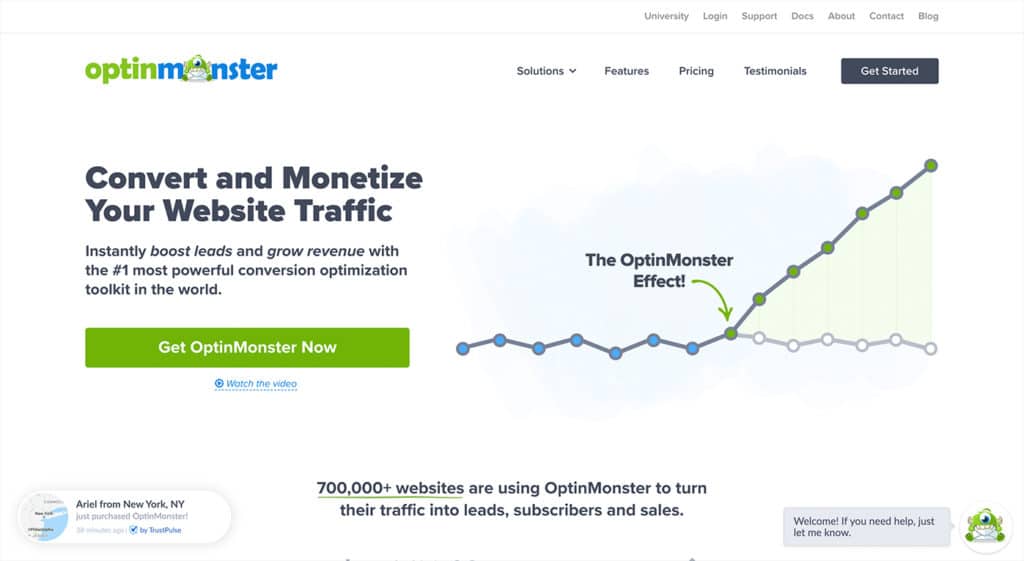
4. OptinMonster
OptinMonster is the most popular conversion rate optimization software in the market. It allows you to convert abandoning website visitors into email subscribers and customers.
This WordPress plugin and application helps you get more email subscribers, fast.
OptinMonster comes with pre-made high-converting opt-in forms that you can easily customize with their drag & drop builder. Their powerful display targeting features allow you to personalize the campaigns for each user, so you can show the right message at the right time.
It’s a great solution for bloggers, business websites, and eCommerce websites. Basically if you want to make more money from your website traffic, then you need OptinMonster.
It helps you recover abandoned cart sales, convert website visitors, and grow your email list. Read these case studies to see how much success other businesses are having by using OptinMonster.
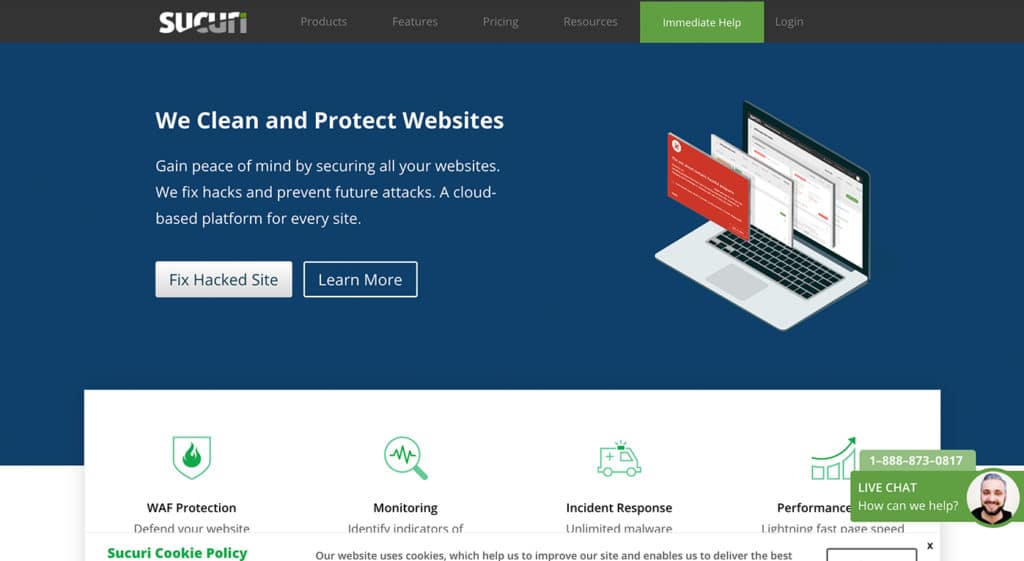
5. Sucuri
Security should be a top priority for all online business owners. Sucuri offers a WordPress security plugin and web application firewall that is probably one of the best protection you can get for your site.
They monitor and protect your site from DDoS, malware threats, XSS attacks, brute force attacks, and basically every other type of attack. If you don’t have a firewall on your website, then you need to add one today.
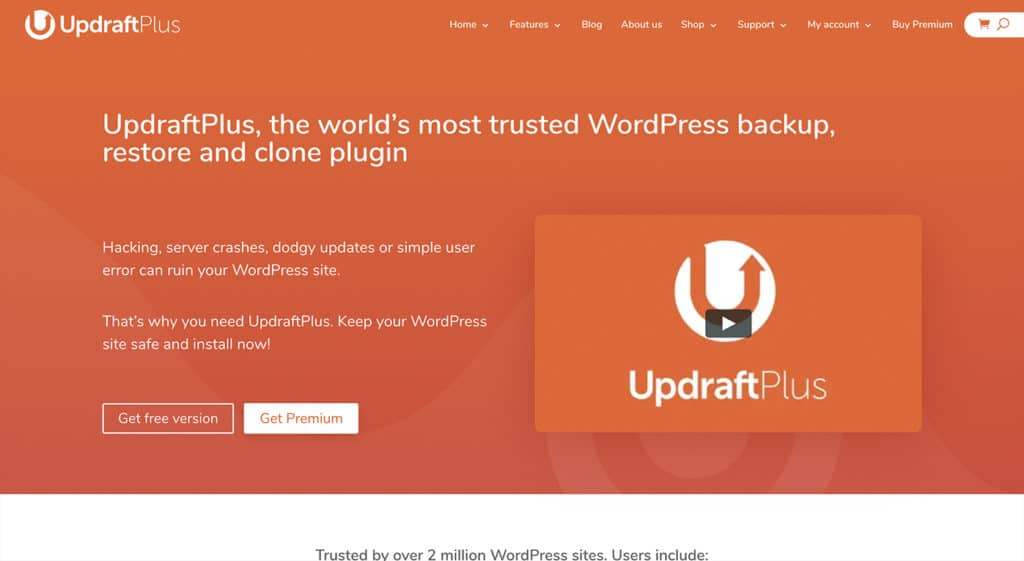
6. UpDraftPlus
UpdraftPlus is the most popular WordPress backup plugin on the market. It allows you to set up automatic backups and safely store them on a remote location like Google Drive, Dropbox, S3, Rackspace, FTP, email, and more.
It also makes it super easy to restore your website from a backup. Their base plugin is free, but they also have a paid plan with extra features and priority support.
Alternative: BackupBuddy and VaultPress (Jetpack Backups) are also excellent solutions, but they are paid only.

7. WP Rocket
WP Rocket is the best WordPress caching plugin on the market. It allows you to instantly improve your WordPress website speed and performance with no technical skills required.
It automatically turns on recommended WordPress caching settings like gzip compression, page cache, and cache pre-loading. You can also turn on optional features like lazy loading images, CDN support, DNS pre-fetching, minification, and more to further improve page load times.
WP-Rocket also offer Imagify which is a free image optimization service to help you speed up your website even further.
This is by far the easiest and most beginner friendly caching plugin. The only downside is that it’s paid only.
Alternative: WP Super Cache is free, but it’s not as powerful or easy.
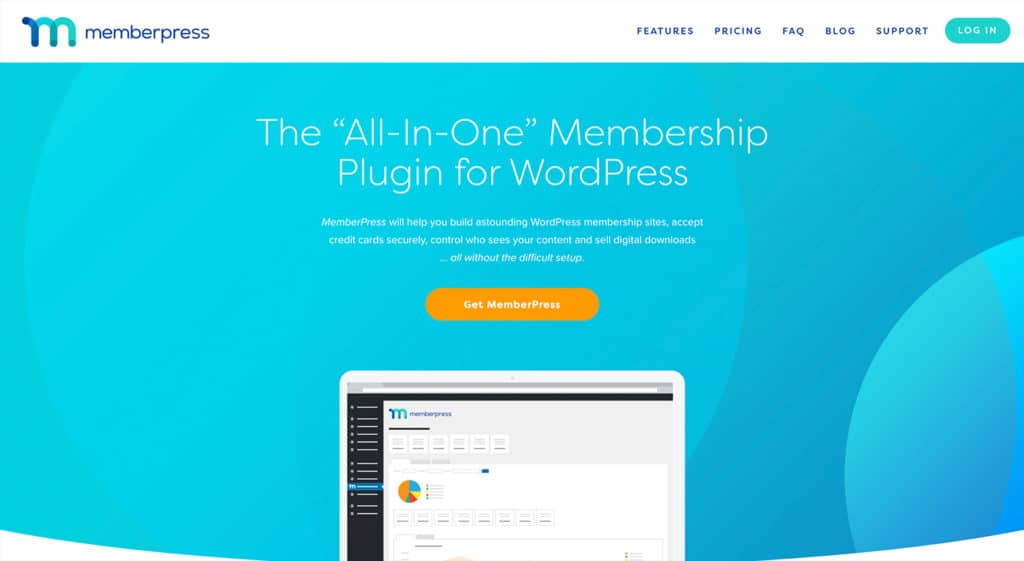
8. MemberPress
MemberPress allows you to build online communities and membership sites using WordPress. It is the best WordPress membership plugin in the market. You can create subscriptions and restrict content to users based on their subscription plans. It works with all popular payment solutions and plays nicely with online stores using WooCommerce.
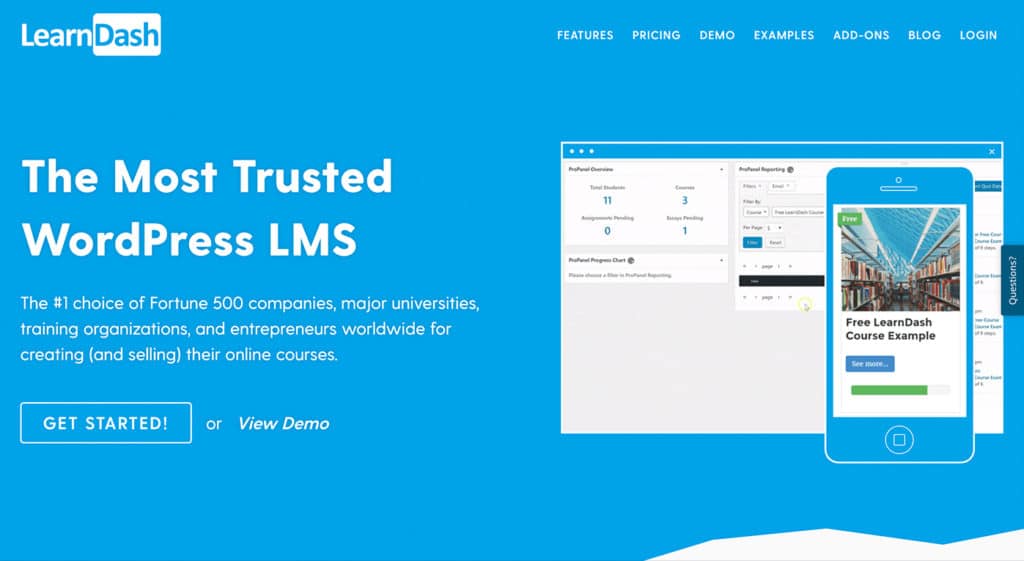
9. LearnDash
LearnDash is the best WordPress LMS plugin to create and sell online courses from your WordPress website. It has a drag and drop course builder that allows you to quickly add lessons, quizzes, and assignments to build your course.
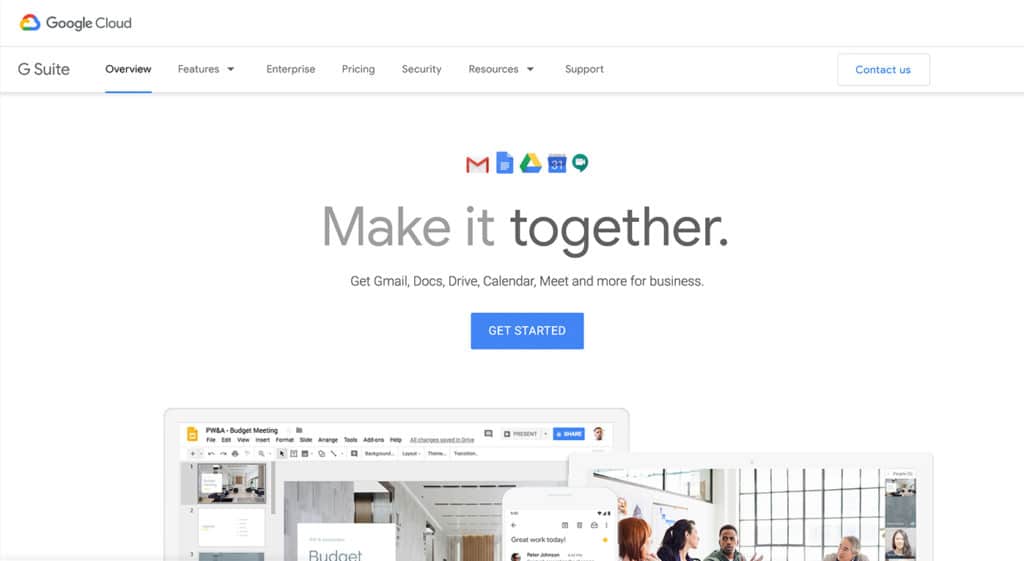
10. G Suite
G Suite is a suite of web applications like email, docs, spreadsheets, etc. Created by Google, this powerful set of office applications is cheaper, easy to deploy, and hassle free.
It allows you to save costs on software licenses, hardware, hiring IT staff, managing backups, and more. Most importantly it allows you to use professional email addresses with your own business domain name right inside Gmail.
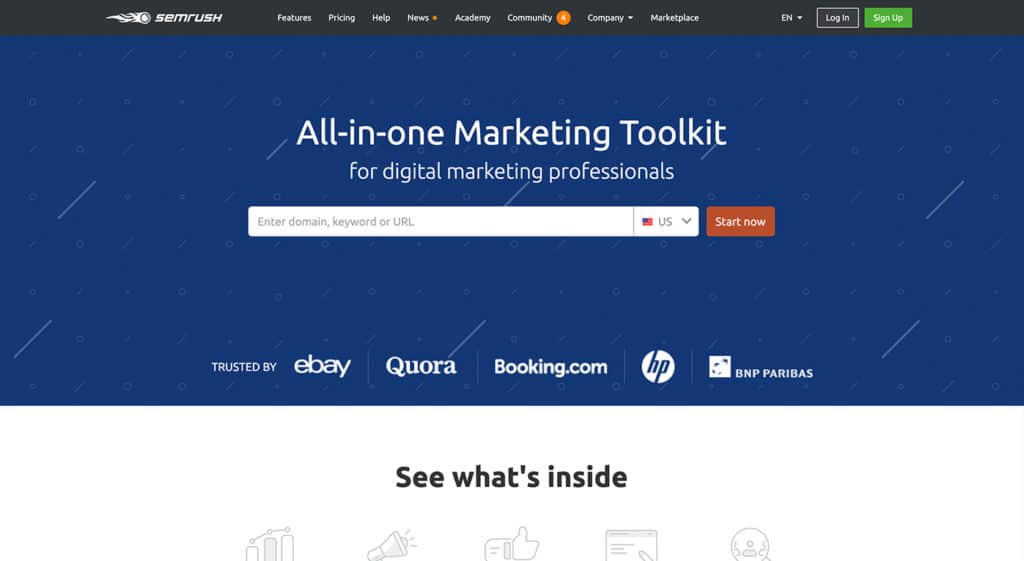
11. SEMRush
SEMRush is an all-in-one marketing toolkit for digital marketing professionals and business owners. It comes with powerful tools to help you improve your SEO, paid traffic strategy, social media, and content & PR strategy.
It also helps you gather competitive intelligence on your competitors, so you can outrank them and dominate your industry.
It helps you do keyword research, backlink audit, track brand mentions, spy on competitors, discover best-performing posts on social media, ad strategy analysis, and more.
Alternative: Ahrefs is an excellent alternative.
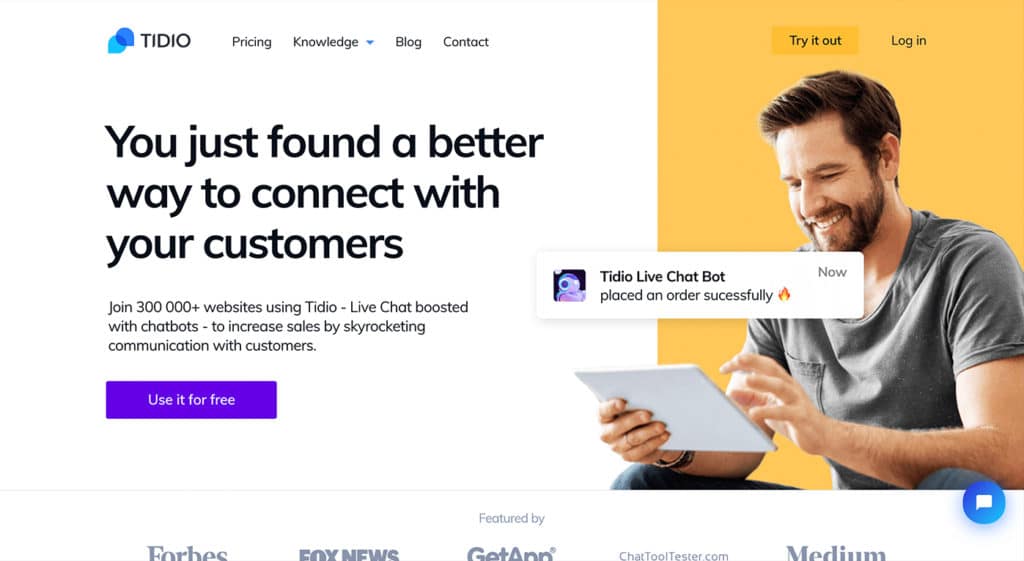
12. Tidio
Tidio is the best live chat support software for businesses and e-commerce websites. It is super easy to use and allows you to quickly add live chat on your WordPress website.
It has tons of customization options, and it comes with a mobile app, so you can stay connected while on the go.
It integrates with your existing support software, CRM, email marketing, and other tools. Most importantly, it loads fast and offers a great user experience.
Alternative: Sendinblue Chat is another popular service which lets you connect chat, CRM, SMS, Facebook, and email in one platform.

13. Pretty Link Pro
Pretty Links Pro is one of the best link management plugins for WordPress. It allows you to easily manage affiliate links while making it easy make your affiliate links short and memorable for sharing.
It is the perfect tool for affiliate marketers, podcasters, business owners, and others who want to easily create short URLs in WordPress.

14. WPML
By default, WordPress does not allow you to easily create a multilingual website. This is a challenge for businesses who cater to a multi-lingual customer base in different geographic locations.
This is where you’ll need WPML. It is a WordPress multi-lingual plugin that allows you to easily create multi-lingual websites with WordPress.
It is very easy to use, SEO friendly, and helps you easily create content in different languages.
Alternative: TranslatePress is an excellent alternative that’s growing fast.
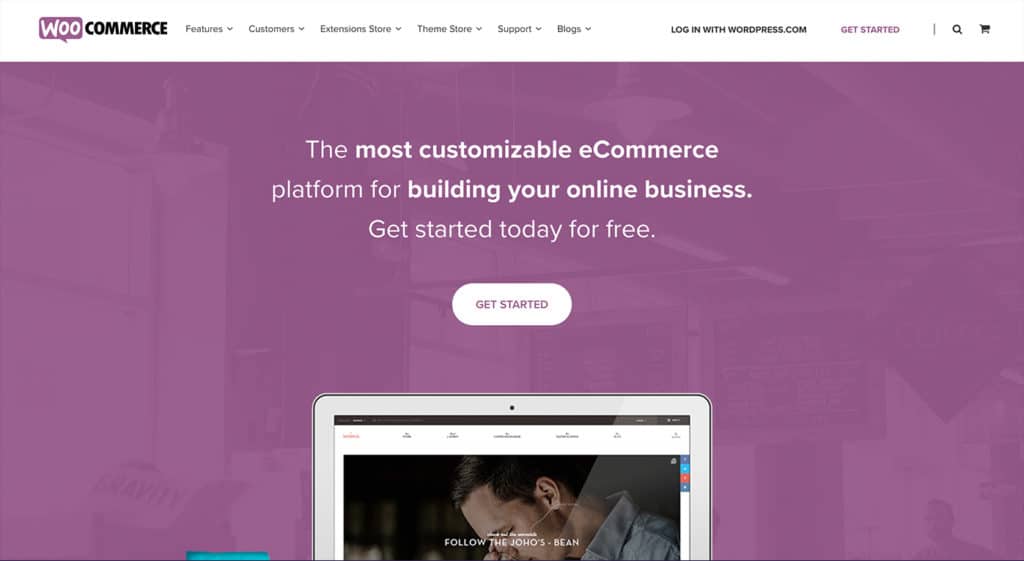
15. WooCommerce
WooCommerce is the most popular eCommerce plugin for WordPress used by over 4 million websites.
It comes with all the powerful features that you need to create an online store.
Over the last few years, WooCommerce has established itself as the most dominant eCommerce plugin for WordPress. There’s even a WooCommerce ecosystem now with dedicated WooCommerce hosting, WooCommerce themes, and WooCommerce plugins available.
Companion plugin: TrustPulse helps you instantly win customer trust with social proof and FOMO.
Alternative: BigCommerce is a fully-hosted headless eCommerce platform for WordPress. It offers high scalability and low maintenance for serious store owners.
Bonus Tools
Aside from the these top WordPress plugins and tools mentioned above, I also use and recommend the following tools to better manage our WordPress sites:
- Grammarly – excellent grammar checking tool that comes with plagiarism detector, vocabulary enhancement, and more.
- PublishPress – this plugin makes it easy to manage editorial workflow in WordPress.
- Antispam Bee – excellent plugin to reduce comment spam on your website when used alongside with Akismet.
- Adobe Photoshop – this makes it easy for us to create blog thumbnails and other images for our articles.
- MaxCDN – this helps us speed up our website by geographically spreading our content to multiple servers
- Envira Gallery – we use this plugin to help us create better galleries with albums.
This concludes our list of the best WordPress plugins for business websites.
Depending on your business, you may not need to use all the WordPress plugins and tools mentioned on this list.