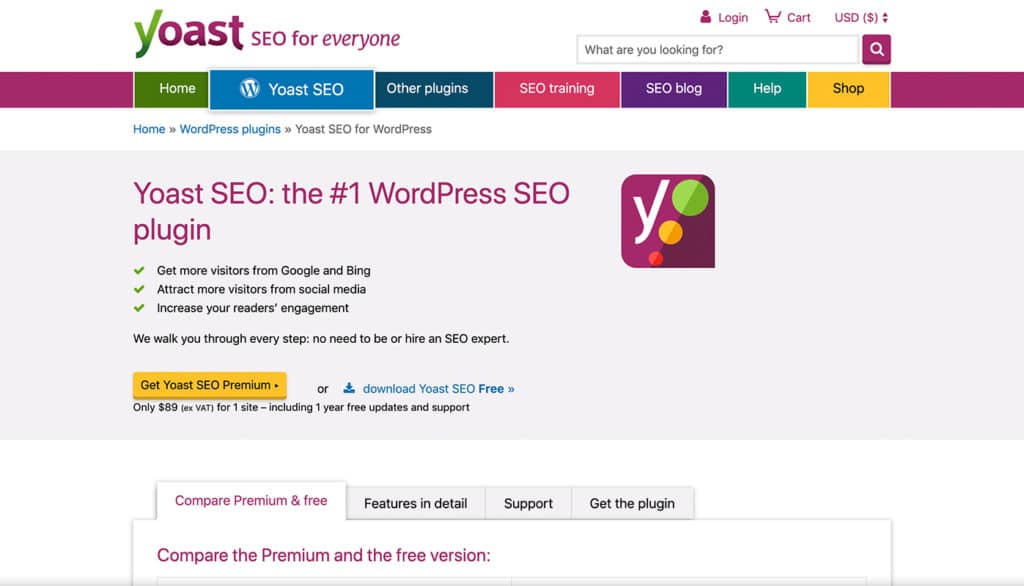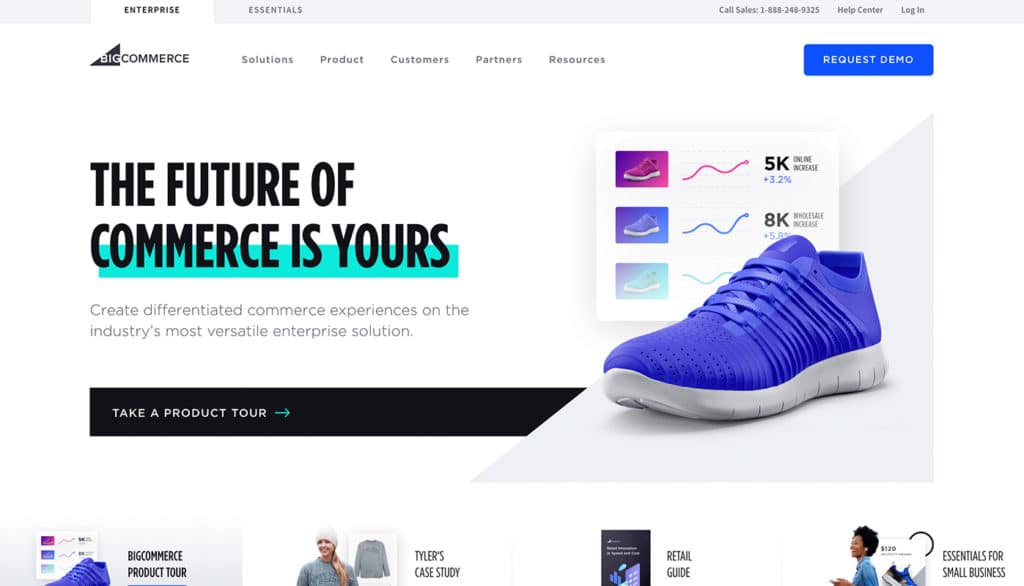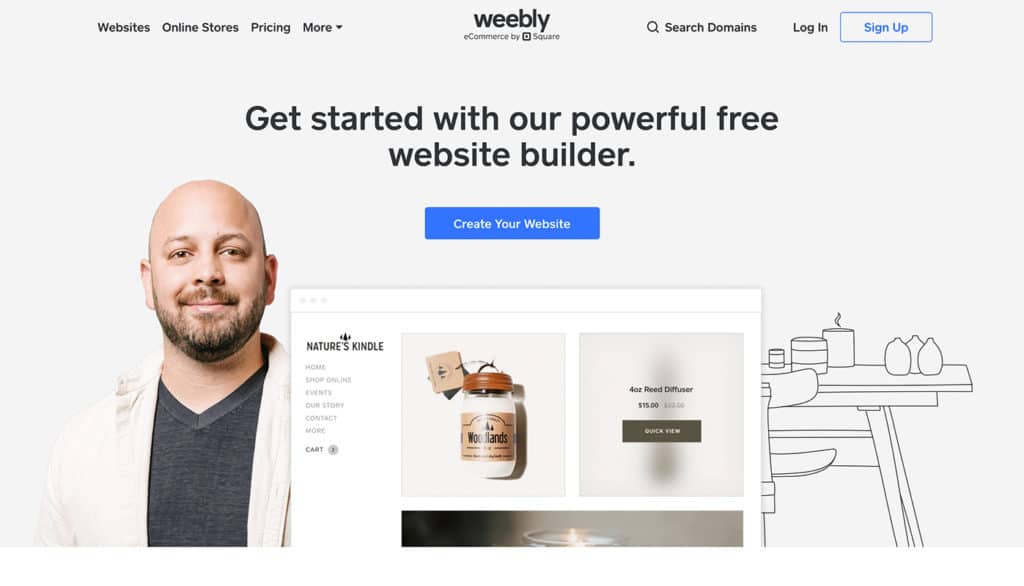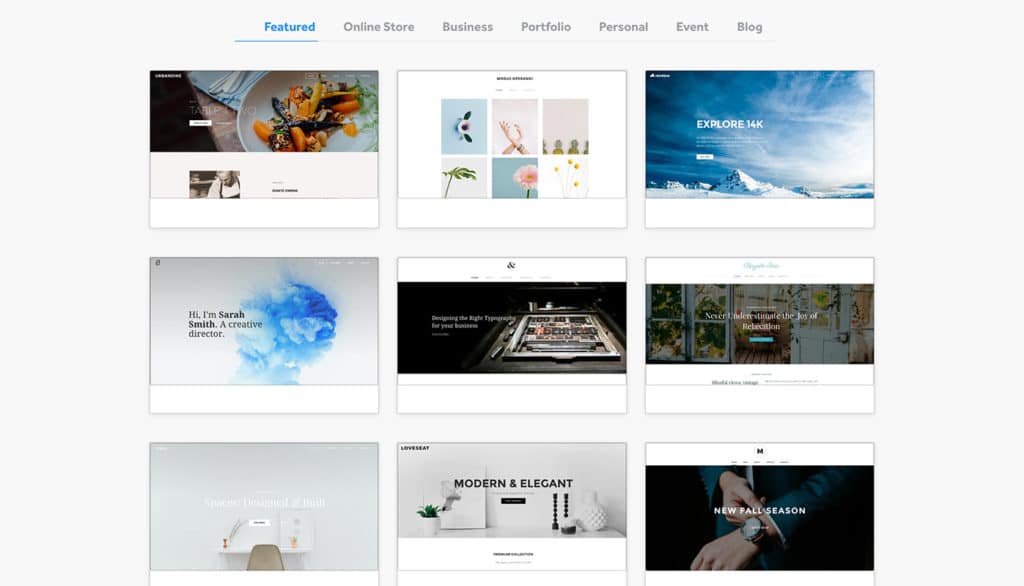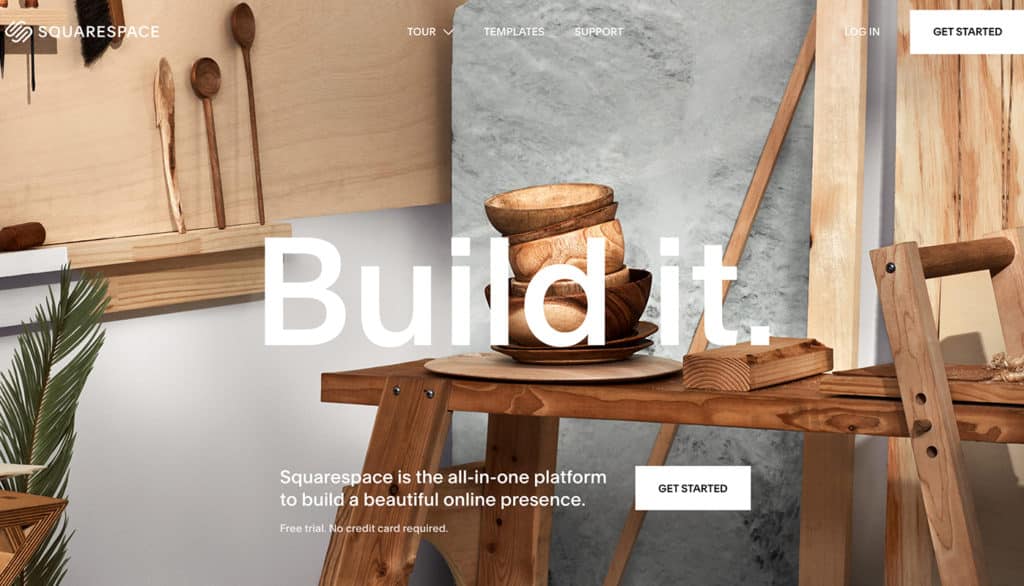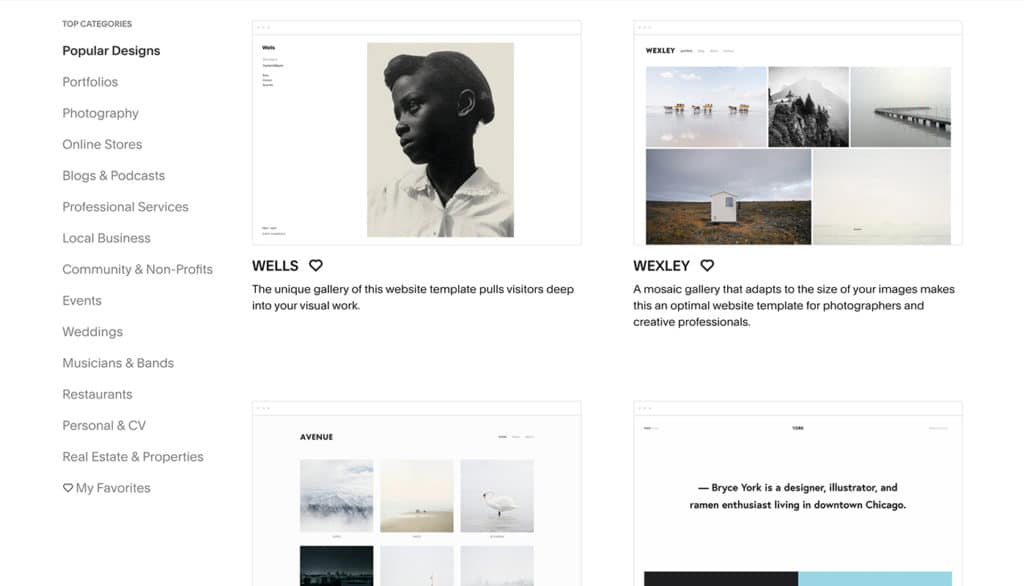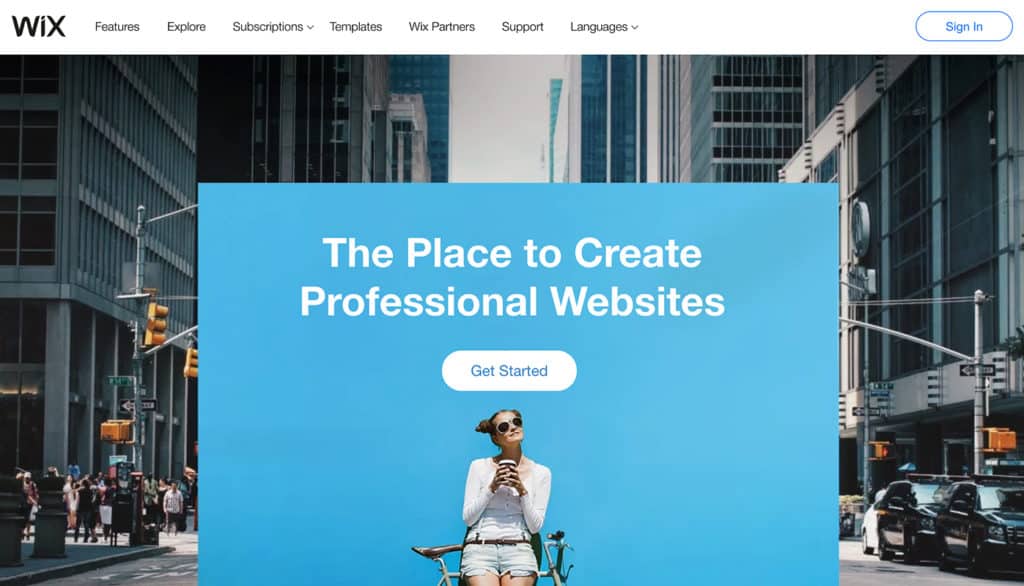I know first hand how daunting building your small business’ website can be. It’s hard to know which CMS and builder will be the best for your ecommerce or service based business to thrive with, and give you the fewest amount of headaches as well.
But have no fear! Thanks to drag and drop website builders, you can build one in the same time it takes to cook a good Thanksgiving dinner. Or at least if it can be.
Remembering what you need from your Content Management System will help you choose which provider will be the best fit for you. I know that sounds kinda hard if your not sure exactly what you needs are. But in this article I aim to breakdown how to figure out what your needs are and which provider I’ve experienced will fullfil those needs beautifully with the least amount of stress.
How to Choose the Best Site Builder for Your Needs
So I think we all know that what is best for one small business won’t always be the best for everyone, and that it all depends on your needs to build an maintain a website.
So, how do you know which is the best website builder for you?
Keep in mind the following factors and you will have a pretty good idea what you need and how much it should cost.
Affordability: Obviously the most important factor, and usually the first question out of most business owner’s mouths is about the price. You need a website that is affordable now and will stay that way for the next 3 to 5 years as your business grows. Think about how your site will evolve while your business grows. The best website builder will idealy have plans that allow you to scale up along side your business’ need. Or it is flexible enough to grow with you with no plan needed.
Check Out: How Much Does It Actually Cost To Build A WordPress Website
Ease of use: Another big factor that you will need to keep in mind is how easy it will be to learn how to use the builder. There should be a hassle-free way to add:
- The basic website pages you need, such as the home page, about page, services page, and contact page.
- More complex features like image galleries and video content.
- Other website elements that some businesses need or want, like a blog, a booking or reservation system, membership features, or an online store.
SEO optimized: You always want to be the authority in what services you provide. So having a site that will allow you to be that authroity is essential. SO make sure that you find a site builder that will allow your site content to appear in search results for your target keywords and helps to attract your target customers.
Keeping these feautres in mind what choosing a builder one your own or with a developers will narrow down the choices and help you decide on what builder is best for your small business’ website.
1. Self-Hosted WordPress
The reasons that a third of the web runs on WordPress and that it is the world’s most popular content managmenet system (CMS) is because it’s flexible, scalable and easy to use. I would want to be jumping the gun here, but WordPress is all around the best free website builder for a small business.
There are two version of WordPress that you need to know about. WordPress.org and WordPress.com are seemingly the same CMS, but they have some stark differences that make one over the other more attractive. I recommmend the self-hosted version through WordPress.org as your small business’ website builder because it is even more flexible than the other version. (Learn more about the difference between WordPress.org vs WordPress.com here).
Pros:
WordPress.org is an entirely open-source and completely free CMS. So it’s available on most web hosting platforms. For example, SiteGround, an official WordPress partner, has a one-click install which makes it even easier to set up your website builder without the fuss and muss of having to put your information in both the host’s archive and WordPress’.
Another added bonus to working with WordPress is that there are plenty of premade themes to start with that give you a flexible one time price that can range between $25 all the way up to >$1K. The theme provdier that I suggest using is ThemeForest.
As for those who prefer a bit more control on the design of their site. You have the option integrate WordPress drag and drop page builders. Which cut out the coding and allows for easy manipulation of the front end with previewable, easy to use, predeveloped content. Two of the easiest drag and drop page builders I recommend are WPBakery Page Builder, a fast, responsive website builder, available at $45 for a single site, and Elementor, a live page builder which costs $49 for use on a single site as well.
The addition of of thens of thousands of plugins give you additional fuctionality that most other website builders have yet to provide. For example, with the right plugin you can add:
- customizable web forms
- eCommerce store
- forums
- online courses
- event calendars
- and more
In fact, you can create almost any kind of site with WordPress, whether simple or complex.
Dozens of big-name brands use WordPress, including TechCrunch, The New Yorker, BBC America, and many more.
So WordPress is a great platform for your small business website, both when you first launch your business, and as it grows.
Finally, when it comes to growing your website’s organic traffic, Yoast SEO is the only way to go. WordPress has an SEO friendly design by default, but linking that design with Yoast SEO will allow your pages and post to be optimized so that not only Google will help customers find your site, but they will enjoy reading your content as well.
It’s plain to see that WordPress integrates with virtually every online platform or tool you might want to use, giving you unlimited flexibility to create websites of all kinds, from content-rich blogs to eCommerce websites with thousands of products. So it’s the biggest no brainer when it comes to getting your online presence off the ground.
Cons:
Once you’ve installed WordPress, your theme from Themeforest, and all the adiitional plugins that make your site run perfectly, it is up to you to maintain all of it. That includes backing up your site, keeping themes and plugins up to date, and updating WordPress itself as needed. While some of this has to be done manually, it is esstential to keeping your data and the data of your customers safe. Thus making it a curcial addition to your quarterly, or even monthly to-do list.
One way to solve this is by using managed WordPress hosting, which means someone else (like me) looks after the technical aspects of running your site, leaving you free to concentrate on running your business.
Pricing:
It’s hard to believe that one of the best website builders for small business is free, but that’s exactly what WordPress is.
While WordPress software itself is free, you’ll need somewhere to install it. That means getting your own domain name and hosting. Domains (such as www.example.com) cost about $15.99 per year and shared hosting costs around $3.95 to $11.95 per month upon your first purchase.
Get started with WordPress via SiteGround hosting
2. BigCommerce
If you’re looking for an eCommerce website builder, you really can’t go wrong with choosing BigCommerce. It powers big name brands like Ben & Jerry’s, Skullcandy, CamelBak, and other famous online stores because it’s meant to handle online sales of any type.
Pros:
BigCommerce is a great for launching an eCommerce store makes money right from the get go, without having to worry about the technical aspects coding. Their Essentials plan includes everything you need to build, run, and scale your online store, while taking all the extra managment stress off your shoulders.
Even absolute beginners can create a professional-looking eCommerce store with BigCommerce’s stunning templates. With an offering of over 80 design for all different industries, BigCommerce’s fully responsive templates look good on both desktop and mobile. Giving your customers the flexibility to buy on the go, or in the comfort of their own home.
What’s more, you can easily customize your store with the BigCommerce apps page. Allowing you to unlock more advance features to grow your business through shipping and inventory solutions, builtin customer review, email marketing automation tools, and much more.
Since you’re handling financial transactions, you have the added benefit of built-in security features to keep your customer data safe. BigCommerce has 99.99% uptime, which means you won’t lose customers to glitches that bring your site down. They also have protection from hackers and DDoS attacks, which are becoming more and more common even for smaller websites.
BigCommerce integrates with Google Shopping so you can bring new customers to your store through Google.
To help you get started, they also offer educational video courses and 24/7 live support via phone, chat, and email. They answer all calls in under 2 minutes, so you won’t waste your time waiting around on hold.
Check Out: How Design Greatly Increases Your Business’ Growth
Cons:
For some small businesses, the biggest disadvantage of BigCommerce is that it isn’t free.
You need to upgrade to more expensive plans to get:
- Google customer reviews
- Abandoned cart recovery features
- Stored credit cards
- Advanced product search and filtering
Pricing:
BigCommerce has a 15-day free trial. The Standard plan starts at $29.95 per month.
3. Weebly
Weebly is often listed among the best free website builder software. It’s true; it’s hard to argue with the price tag, but as with most things, you get what you pay for.
Pros:
Weebly’s fully hosted, so you won’t get bogged down in the technical details of running your site.
You can create your Weebly site with its drag and drop builder, choosing from dozens of mobile-responsive templates with modern designs.
Weebly also includes features to make your site search engine friendly. Weebly includes some lead generation features, though these are limited in the free version. Site storage is restricted to 500MB in the free version, which means if your website files take up more than that amount, you’ll need to upgrade.
Upgrading lets you use Weebly with your own domain, which is a must for the professional reputation of any small business. Domains are available free with the upgrade, along with a $100 credit to promote your business with Google Ads.
With different plans, you also get access to site analytics, site search, HD audio and video, and the ability to run a membership site.
Weebly also has a number of plans designed for businesses with online stores, though these aren’t free. Depending on the plan you choose, you can benefit from:
- The ability to sell digital goods
- Reduced transaction fees
- The ability to offer coupons and gift cards
- Abandoned cart emails
- Additional shipping functionality
Cons:
While Weebly’s often included among the best free website builders for small business, it’s probably more accurate to call it freemium. That’s because you have to pay if you want your own domain and more extensive site options. Small businesses running eCommerce stores will also have to pay.
Not everyone finds Weebly’s drag and drop builder easy to use, either. And under the hood, there’s some unnecessary code, which can hurt your SEO.
Finally, the main disadvantage of using Weebly is that you get locked into their platform. If you want to change website platforms later, you’ll find it difficult to move without having to recreate your entire site from scratch.
Pricing:
Weebly’s pricing for a regular website starts at $0 and ranges up to $25 per month. Its eCommerce pricing is between $8 and $38 per month.
4. Squarespace
One of the reasons Squarespace made our list is because sites built with Squarespace look great! Squarespace users love its beautiful designs and ease of use.
Pros:
Squarespace is easy to use, even if you’re a complete beginner, with dozens of designs and templates to choose from.
It’s not free, but its basic plan will let you set up a 20-page website, which is a good way for a small business to get started. You can use Squarespace with a custom domain, available for free for the first year. It’s fully hosted, which means Squarespace keeps your site updated for you.
Squarespace provides a lot of functionality at an affordable price. Small business owners can get an SSL certificate, web analytics, and eCommerce features within the basic package. You can also sell unlimited products, and accept donations.
If you want more robust features for your online store, Squarespace has more advanced functionality via its online store plans. Depending on the plan, you’ll get access to inventory management, accounting, checkout, abandoned cart recovery, and eCommerce reporting.
Cons:
One disadvantage for small business owners is that this website builder isn’t free. And if you get your domain name through Squarespace, you’ll have to pay renewal costs after the first year.
Some people find there’s a learning curve for building your site, though Squarespace’s excellent support will help solve any issues.
And if eCommerce is important to your business, you’ll need to spring for one of the more expensive plans to get the features you need.
Pricing:
Squarespace websites are available at either $12 or $18 per month. Their online stores cost either $26 or $40 per month.
5. WIX
Wix is a well-known brand in the website builder product type. They’ve been around for quite a while (since 2006!), and they offer a very simple and straightforward website builder.
Pros:
Wix has more than 500 templates available for you to use. All you need to do is pick the one you like and replace the pre-populated content with your own. And, the templates are easy to customize.
Wix doesn’t have the same advanced customization features of most of the choices above. However, you can replace the text and images to customize the templates for your site.
Cons:
There are a couple of issues with Wix to consider.
First, once you’ve selected a template, it’s hard to change it. With so many templates available, this may cause some headaches for business owners who find that they have to add their content over and over again just because they want a different look to their site.
Also, if you do end up moving your site away from Wix, it can be quite complicated to make it happen.
This can be a deal-breaker if your site grows and you want to add more features later on.
Really, Wix is best for hobby or personal websites and not a great choice for small businesses.
Pricing:
Wix monthly plans start at $11 for the Combo Plan, $14 for the Unlimited Plan, and $29 for the VIP Plan. Business Plans are available at $20, $25, and $35 per month.
What Is the Best Website Builder for Small Business?
So, now that we’ve narrowed down our choices for the best website builder for small business, which builder wins?
It depends…
Best Overall Website Builder
WordPress is my all-around pick for the best website builder for small business. That’s because it’s flexible, extensible, scalable, and easy to use.
And with a quarter of the web running on WordPress, there’s a strong community to help provide the resources and help you need.
Best AI Website Builder
If you want to quickly build a simple, beautiful website in minutes, then BigCommerce is the best choice by far.
That’s because of its advanced AI technology that integrates your Google sales pages into your site.
Best eCommerce Website Builder
BigCommerce wins my vote for the best eCommerce website builder. I love its user-friendliness, professional designs, and expert tools so you can create a high-earning online store your customers will fall in love with.